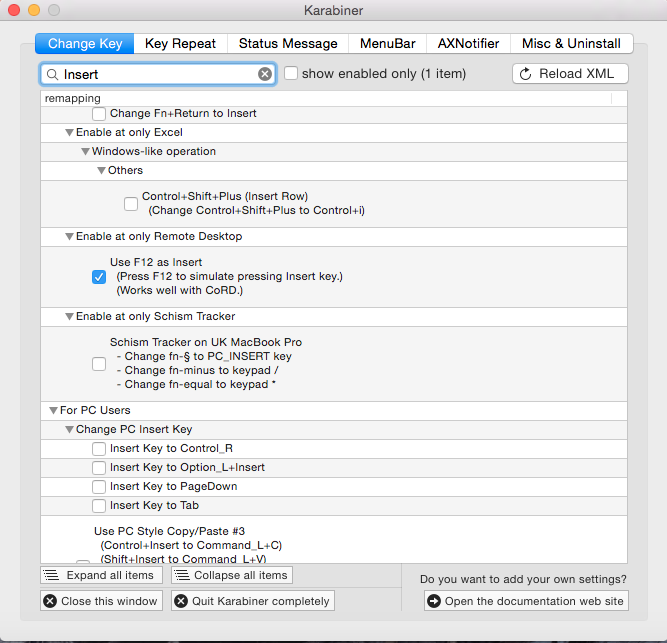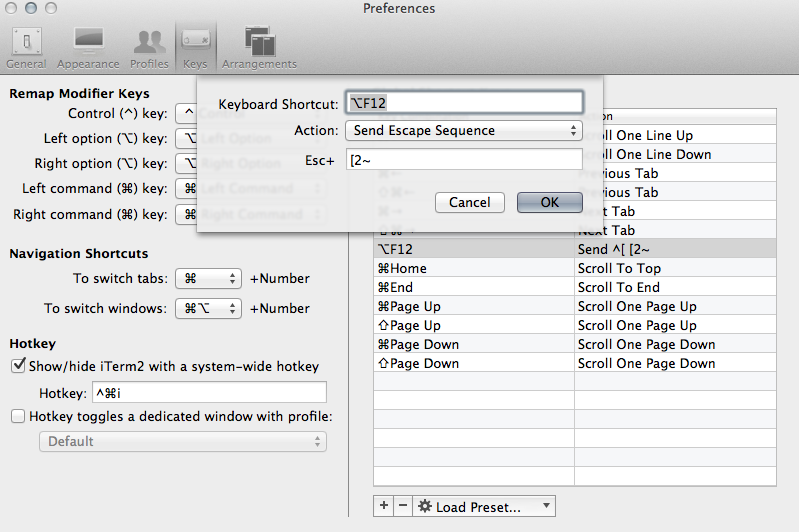Difference between revisions of "Insert Key Terminal Mac"
From MS Computech
| Line 15: | Line 15: | ||
----- | ----- | ||
| − | สำหรับ RDP | + | '''สำหรับ RDP''' <br> |
| − | และกำหนดค่าตามรูปเพื่อใช้ F12 แทนปุ่ม Insert | + | และกำหนดค่าตามรูปเพื่อใช้ F12 แทนปุ่ม Insert<br> |
Install [https://pqrs.org/osx/karabiner/ Karabiner] | Install [https://pqrs.org/osx/karabiner/ Karabiner] | ||
[[File:insert-rdp.png]] | [[File:insert-rdp.png]] | ||
Revision as of 13:55, 24 September 2015
วิธีการกำหนด Insert Key ( Terminal ) Mac
1 ไปที่ Terminal>Preferences>Settings>Keyboard
2 Input > \033[2~ ในKeyที่ต้องการ
ใช้งานได้โดยกดปุ่ม Option + Keyที่กำหนดไว้
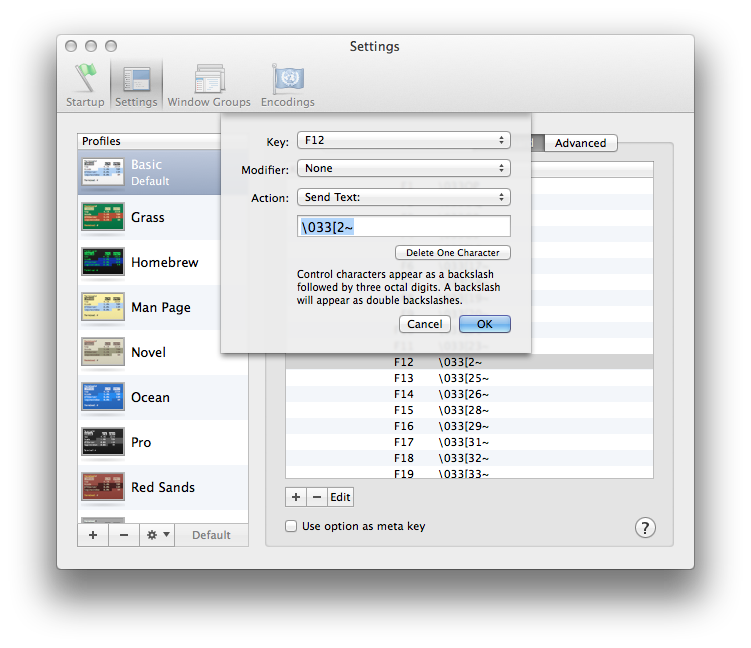
option/alt+f12
สำหรับ RDP
และกำหนดค่าตามรูปเพื่อใช้ F12 แทนปุ่ม Insert
Install Karabiner